RFID Scanning Range: How Close Do You Need to Be for Reliable Reads?
806Learn how RFID scanning range works, factors affecting read distance, and tips to optimize performance for retail, logistics, and industrial applications.
MoreAll RFID Product
You plugged in your USB RFID reader, but Windows 11 acts like it’s invisible. The driver won’t install, your inventory software ignores it, and you’re one error message away from tossing it out the window. Sound familiar? Let’s fix this mess—no tech jargon, just straight fixes to get you scanning in 15 minutes.

a. Automatic Install (For Most Readers)
b. Manual Install (If Windows Gives Up)
Pro Tip: Disable driver updates to prevent Windows from overwriting:
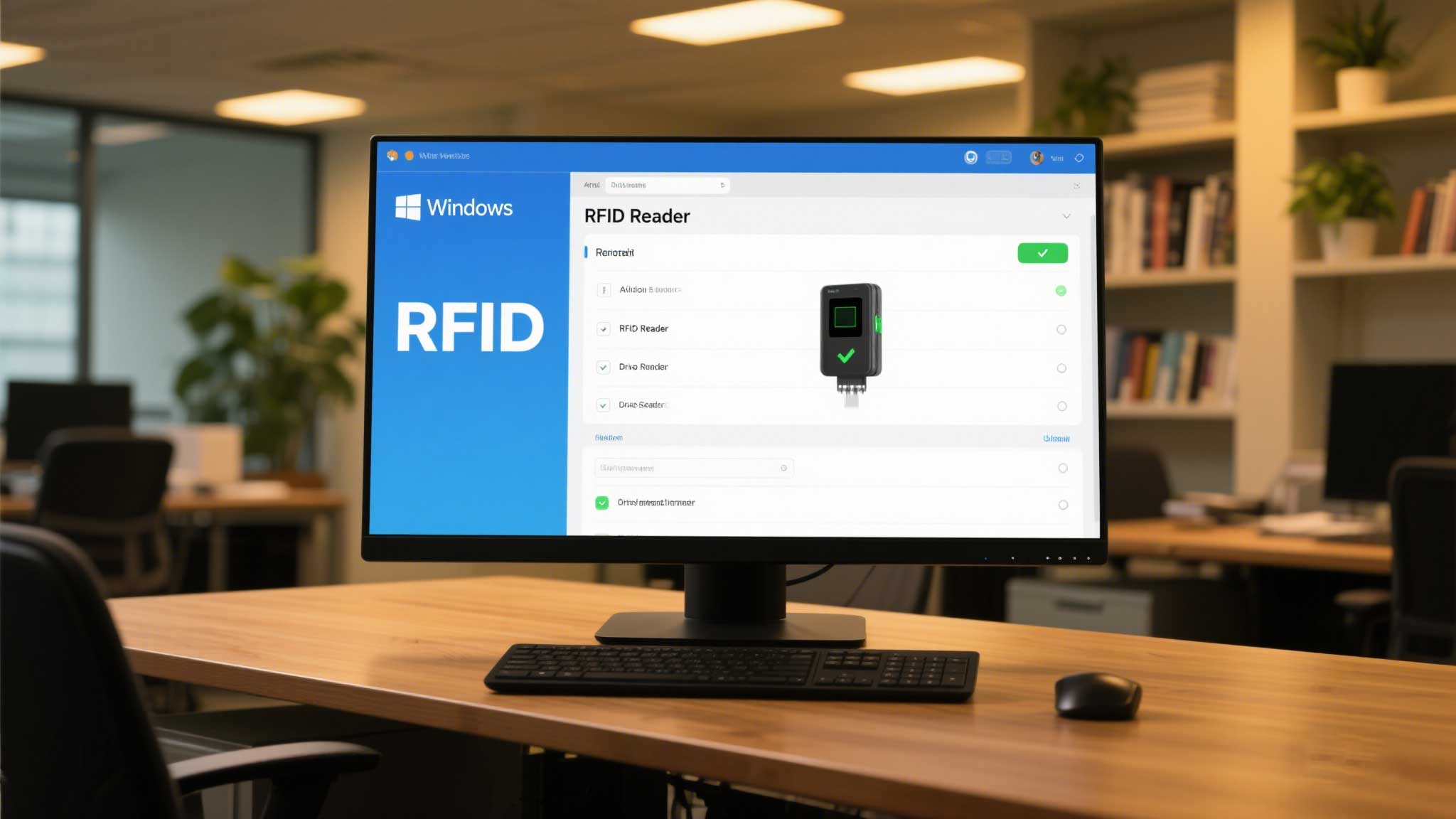
a. Use Notepad for a Quick Check
b. Verify in Device Manager
a. Recommended Free Tools
b. Software Setup
Cykeo Bonus: Their free “ScanLite” software auto-detects most USB readers without complex configs.
a. “Device Not Detected”
b. “Tag Scanned, But Software Ignores It”
c. “Inconsistent or Slow Reads”

a. Assign Tag IDs to Products
b. Schedule Bulk Scans
c. Backup Your Config
Takeaway: Setting up a USB RFID reader on Windows 11 isn’t about luck—it’s about brute-forcing drivers and testing with free tools first. Skip the frustration, follow these steps, and if your reader still acts up? Return it. Life’s too short for flaky tech.
Learn how RFID scanning range works, factors affecting read distance, and tips to optimize performance for retail, logistics, and industrial applications.
MoreExplore the key benefits of using RFID tracking systems for inventory, security, and efficiency. Learn how Cykeo’s solutions enhance supply chain and asset management.
MoreLooking for a simple, reliable RFID antenna? The CK-A11 UHF RFID Reader Antenna offers wide coverage, minimal interference, and easy integration for efficient asset tracking in logistics, retail, healthcare, and more. Durable, easy-to-use, and bui...
MoreRadio Frequency Identification (RFID) technology is increasingly revolutionizing the healthcare sector. Known for its efficiency, accuracy, and convenience, RFID is transforming hospital operations, patient experiences, logistics manageme...
More