How an RFID Tool Tracking System Solves Industrial Tool Management Challenges
658Discover how an RFID tool tracking system reduces tool loss, boosts compliance, and cuts downtime in high-risk industries. Explore Cykeo’s proven solutions.
MoreAll RFID Product
he RC522 RFID module is a favorite among Raspberry Pi hobbyists—it’s affordable, easy to use, and perfect for projects like keyless entry systems or inventory trackers. But wiring and coding it can trip up first-timers. Follow this foolproof guide to get your RFID system up and running in under 30 minutes.

The RC522 uses SPI communication. Connect the pins as follows:
| RC522 Pin | Raspberry Pi Pin |
|---|---|
| SDA (SS) | GPIO 8 (Pin 24) |
| SCK | GPIO 11 (Pin 23) |
| MOSI | GPIO 10 (Pin 19) |
| MISO | GPIO 9 (Pin 21) |
| GND | GND (Pin 6) |
| RST | GPIO 25 (Pin 22) |
| 3.3V | 3.3V (Pin 1) |
Pro Tip: Double-check connections—mixing up MOSI and MISO is a common mistake!
bash
sudo raspi-config
bash
sudo reboot
bash
sudo apt update && sudo apt upgrade -y 2.Install Python libraries:
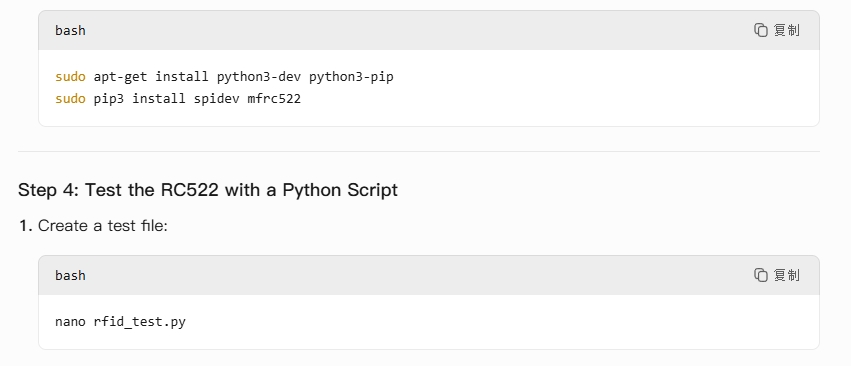
2.Paste this code:
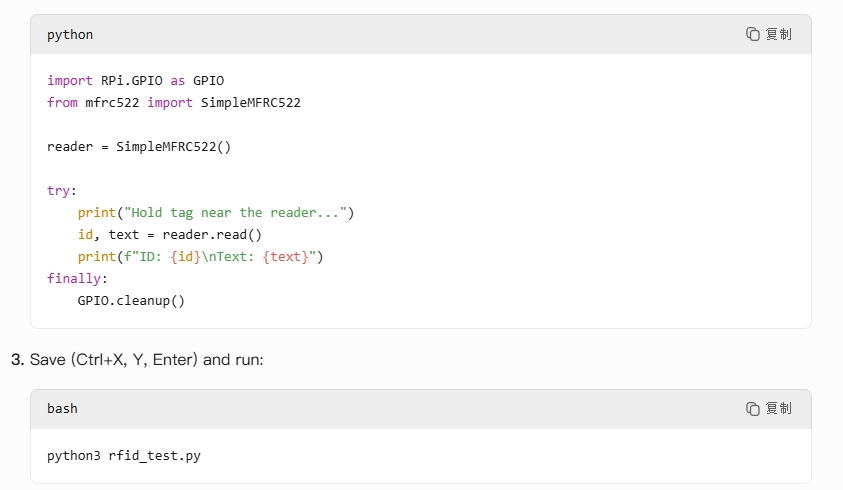
4.Hold an RFID tag near the RC522. If successful, the tag’s ID and data will display.

Now that it works, tweak the script for your needs:
Example: Cykeo’s warehouse team used a similar setup to log tools checked out by employees, cutting loss rates by 30%.
sudo python3 instead of python3 for permission fixes.Takeaway: The RC522 and Raspberry Pi are a match made for DIY magic. Whether you’re building a coffee machine that activates with RFID stickers or a library book tracker, this combo delivers. Just follow the steps, test often, and remember: even pros mix up wires sometimes.
Discover how an RFID tool tracking system reduces tool loss, boosts compliance, and cuts downtime in high-risk industries. Explore Cykeo’s proven solutions.
MoreDiscover how RFID scanners streamline tasks like inventory tracking, access control, and supply chain management. Learn their real-world uses and benefits.
MoreLearn how iPhones and Android devices can emulate RFID tags using NFC or third-party tools. Discover Cykeo’s mobile-compatible RFID readers for seamless integration.
MoreDiscover the top fixed RFID readers for manufacturing plants. Compare durability, UHF performance, and integration with industrial automation systems.
More